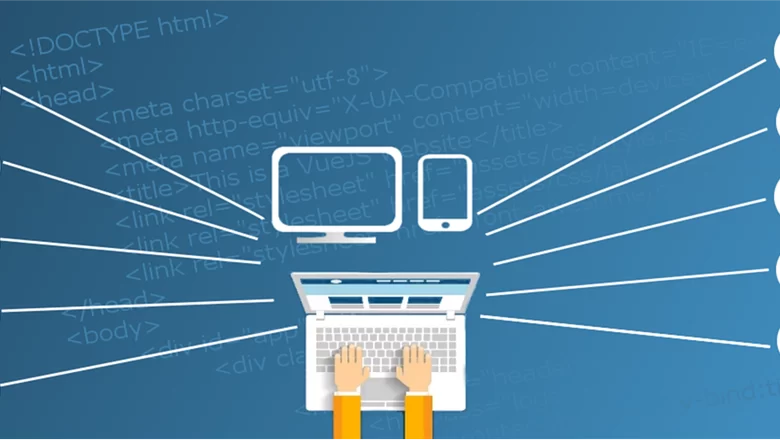
Whether you’re a beginner eager to dive into web development or a seasoned professional looking to expand your portfolio, having a range of project ideas can be incredibly valuable. In this blog post, we’ll explore 10 sample web development projects that offer both learning opportunities and inspiration. These projects cover a variety of skills and technologies, from basic HTML and CSS to more advanced JavaScript and API integration.
1. Personal Portfolio Website Overview
A personal portfolio website is essential for showcasing your skills, projects, and experiences. It acts as your digital resume and can help you stand out to potential employers or clients.
Key Technologies
- HTML
- CSS
- JavaScript
Features
- Home page with an introduction
- Projects section with descriptions and links
- Contact form
- Responsive design
Learning Outcomes
- Basic web layout
- Responsive design principles
- Form handling
2. To-Do List Application Overview
A to-do list app is a classic beginner project that covers basic CRUD (Create, Read, Update, Delete) operations. This project helps you understand how to manipulate the DOM with JavaScript.
Key Technologies
- HTML
- CSS
- JavaScript
Features
- Add, edit, and delete tasks
- Mark tasks as complete
- Persist data in local storage
Learning Outcomes
- JavaScript DOM manipulation
- Event handling
- Local storage usage
3. Weather App Using APIs Overview
A weather app fetches data from an external API and displays it to the user. This project introduces you to API integration and handling asynchronous data.
Key Technologies
- HTML
- CSS
- JavaScript
- Open Weather API
Features
- Search for a city
- Display current weather conditions
- Error handling for invalid inputs
Learning Outcomes
- API integration
- Fetch API and async/await
- Error handling
4. E-Commerce Product Page Overview
An e-commerce product page replicates a typical product listing found on shopping websites. This project focuses on creating a visually appealing layout and handling user interactions.
Key Technologies
- HTML
- CSS
- JavaScript
Features
- Product image gallery
- Add to cart functionality
- Responsive design
Learning Outcomes
- CSS grid and flexbox
- JavaScript for handling user actions
- Responsive design techniques
5. Blog Platform Overview
A simple blog platform allows users to create, edit, and delete posts. This project can be expanded to include user authentication and comments.
Key Technologies
- HTML
- CSS
- JavaScript
- Node.js (optional)
- MongoDB (optional)
Features
- Create, read, update, and delete posts
- Markdown support for posts
- User authentication (optional)
Learning Outcomes
- CRUD operations
- Server-side development (if using Node.js)
- Database interactions (if using MongoDB)
6. Real-Time Chat Application Overview
A real-time chat application introduces you to web sockets and real-time communication between clients and servers.
Key Technologies
- HTML
- CSS
- JavaScript
- Socket.io
- Node.js
Features
- Real-time messaging
- User nicknames
- Join/leave notifications
Learning Outcomes
- Real-time communication
- Web sockets
- Server-client interactions
7. Recipe Sharing Platform Overview
A recipe sharing platform allows users to submit and view recipes. This project can be expanded to include ratings and comments.
Key Technologies
- HTML
- CSS
- JavaScript
- Node.js
- MongoDB
Features
- User registration and login
- Submit, view, and search recipes
- Rating and comment system (optional)
Learning Outcomes
- Full-stack development
- User authentication and authorization
- Database interactions
8. Interactive Quiz App Overview
An interactive quiz app provides users with a fun way to test their knowledge on various topics. This project covers user interaction and state management.
Key Technologies
- HTML
- CSS
- JavaScript
Features
- Multiple-choice questions
- Score tracking
- Timer for quizzes
Learning Outcomes
- State management in JavaScript
- Event handling
- Dynamic content rendering
9. Expense Tracker Overview
An expense tracker helps users manage their finances by tracking their expenses. This project involves data manipulation and visualization.
Key Technologies
- HTML
- CSS
- JavaScript
- Chart.js (optional)
Features
- Add, edit, and delete expenses
- Categorize expenses
- Visualize expenses with charts (optional)
Learning Outcomes
- Data manipulation
- Form handling
- Data visualization
10. Portfolio Gallery with Lightbox Overview
A portfolio gallery with a lightbox feature allows users to view images in an overlay on the current page. This project emphasizes UI/UX design.
Key Technologies
- HTML
- CSS
- JavaScript
Features
- Image grid layout
- Lightbox functionality
- Responsive design
Learning Outcomes
- Advanced CSS techniques
- JavaScript for creating overlays
- Responsive design practices
Conclusion
These 10 sample web development projects offer a broad range of experiences and skills. Whether you’re just starting out or looking to deepen your understanding of web development, these projects provide valuable learning opportunities and inspiration. By working through these examples, you’ll gain hands-on experience with essential technologies and concepts, helping you become a more versatile and capable developer