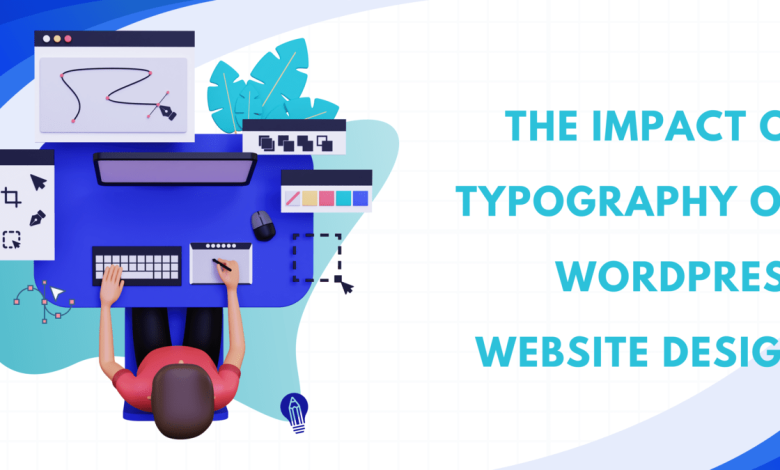
Typography plays a crucial role in creating visually appealing and user-friendly WordPress websites. When it comes to effective website design typography encloses the arrangement, selection, and presentation of fonts and sizes of typographic elements.
Well, typography might seem like a little element but focusing on it can bring positive difference in the user experience and overall appearance of your website.
Typography sets a particular tone and personality to a website. Different font styles can evoke different emotions and convey a specific message through your website.
For example, a neat and sleek “Timers New Roman” font can create a sense of professionalism and sophistication. While on the other hand, a “Playful” handwritten font can create a sense of creativity.
Therefore, by choosing the right typography you can easily showcase your brand’s identity through your website. It also enhance the overall feel and look of your WordPress website.
In addition, typography positively impact the user engagement and readability of your website. A well-structured typography ensures that visitors can easily read and understand your content promoting a positive user experience.
Hence, to help you understand the full potential impact of typography and fully utilize it on your WordPress website, we have come up with this article. In this article, we will take a look at the impact of typography on a website. We will also dive into some typography best practices.
You might be wondering, is it easy to implement typography best practices? Well, Yes It is. And, if you are using an easy-to-use website-building platform like WordPress, then the process becomes more smooth and more convenient.
Being an open-source and user-friendly platform, WordPress has gained immense popularity. WordPress allows anyone to create an appealing website in just a few minutes without any prior knowledge of coding.
Also, with WordPress, you can easily integrate typography into your website without putting any extra effort. Do you want to know how? Well, to discover the answer stay tuned and read this article till the end.
Understanding Typography In Web Design:
Typography is nothing but arranging and presenting texts in a visually appealing and readable manner. In web design, typography plays an important impact on creating a positive and effective user experience.
Typography involves selecting specific fonts and determining their styles, sizes, and spacing to ensure good readability and enhance the user experience of a website.
The choice of your fonts is very crucial in web design. This is because different fonts convey different personalities and evoke specific emotions. Hence, you need to consider your brand’s identity, targeted audience, and the message you want to convey while selecting a font for your WordPress website.
Along with the font style, its size, and ümraniye escort spacing also impact a website’s design. Therefore, keeping the right balance between these elements can ensure readability and a good user experience on your website.
It is quite simple you just need to adjust the size and spacing of fonts depending on their placement on your website. For example, large and bold fonts are perfect for headlines and small fonts are suitable for body text.
Just like that little or no spacing between the letters can make it hard for visitors to fetch through your content. On the other hand, a suitable amount of spacing between the letters can make your content look visually appealing and also easy to read.
Typography greatly affects the engagement and user experience of a website. Well-chosen and formatted font styles enhance readability which can encourage visitors to spend more time consuming your content ultimately increasing the engagement rate of your website.
Typography Best Practices for WordPress Websites
After sneaking into the meaning and impact of typography in website design, now let’s take a look at some typography best practices for WordPress websites.
Maintain Consistency:
Consistency is the key when it comes to optimizing the typography of your WordPress website. A consistent look in fonts, sizes, and letter spacings across different pages and sections of your website can help visitors easily navigate and understand the content of your website.
In addition, consistent typography also helps to reinforce your brand’s identity and enhance its recognition among visitors. By maintaining a consistent typography style throughout your website you can impact the readability and enhance the overall appearance of your website.
Therefore, make sure to maintain a consistent typography style throughout your website and create a good user experience for your website visitors.
Establish Visual Hierarchy:
Hierarchy is another important aspect of typography. Hierarchy in typography is all about organizing and prioritizing information from a website to make it look organized and stand out. By establishing a visual hierarchy in typography you can attract your visitor’s attention and help them fetch the content easily.
You can establish a visual hierarchy through different typographic elements such as style, weights, font size, etc. For example, you can use bigger and bolder fonts for important headings and simple and smaller fonts for supporting text.
By doing this you can help visitors quickly understand the important part of the content without fetching it much. This improves their scrolling experience on your website hence, they are more likely to engage more with your content.
Choose the Right Fonts:
When choosing the fonts for your website, it is essential to align them with your site’s purpose and branding. If you select a random font then it will not blend with your site’s branding and screw the entire look of your website.
Therefore it is crucial to choose a font that aligns with your site’s branding. To choose the right font for your WordPress website consider following these tips:
- Each font can convey different emotions hence, consider the values and personality of your brand and choose the font that reflects them.
- Avoid overly decorative fonts as they can hinder the visitor’s reading experience. Instead, opt for fonts that are easy to read and legible.
- Stick to the fonts that work great across various devices and platforms. Also, ensure that those fonts come in different font weights and styles so, you can provide flexibility in your design.
- Make sure to test the selected fonts in the context of your design. Keep an eye on how they look on different platforms and devices and make necessary changes if needed to achieve the desired look.
Role of Responsive Typography:
Responsive Typography has become a necessity in this mobile-driven world. With various devices of different screen sizes available, the responsive design ensures that your typography adapts itself automatically to different screen sizes. This includes utilizing fluid typography that scales and adjusts itself automatically.
To make your website and its typography responsive you can install a responsive theme on your website. Various responsive WordPress themes for free are listed in the official WordPress directory that you can choose from.
By implementing responsive typography on your website you can ensure that visitors can read and access your content effectively without any hassle no matter what device they’re using.
Use of WhiteSpace:
White space and line space are some powerful elements that can help you increase the readability of your site’s content. Enough white space around the content gives a cozy feeling and makes the content standout to be more digestible.
Just like that sufficient line spacing between your content prevents it from appearing cramped and also enhances its readability making it easy for your visitor to fetch through it.
Typography Plugins and Tools for WordPress
There are various WordPress typography plugins available in the market that can help you enhance the typography of your website. Easy Google fonts, Typekit fonts for WordPress, WP Google fonts, etc. are some of the most popular typography plugins listed in the official WordPress repository.
These typography plugins offer a bunch of useful features that can help you enhance the typography of your website. Some of their features are mentioned below:
Easy Google Fonts:
- The easy Google fonts plugin allows you to access and add an extensive collection of Google fonts to your WordPress website.
- With the help of this plugin, you can easily add various fonts to different elements of your WordPress website.
- It also allows you to customize font styles, sizes, and colors to match your site’s branding.
Typekit Fonts for WordPress:
- Typekit is a professional font service by Adobe. And, this plugin integrates your website with Typekit to give you access to a wide range of font styles.
- This typography plugin gives you precise control over font styles, weights, and sizes to give customized look.
- The fonts offered by Tyepkit are responsive hence, they adapt to different screen sizes and dimensions ensuring a consistent typography across all devices.
WP fonts:
- With this plugin, you can choose from over 800 Google fonts and apply them to your website.
- It comes with an easy-to-use interface which makes it easy to fetch and select various fonts.
- It also allows you to see a live preview of selected fonts on your website so, you can visualize how they will look before applying them.
After looking at the features of those plugins, you must be wondering, how to install them. To help you with that, here is a step-by-step process:
- First, log into your WordPress admin plane.
- Now, go to the plugins menu from the dashboard panel and click on the add new button.
- A new page will pop up, on that page click on the search bar from the top right corner and then enter the plugin’s name you want to install. For example, if you want to install “WP Google fonts” you can type it and run the search.
- After a few seconds search results will appear, scroll through it and select the plugin. Then click on the “Install Now” button.
- Once installed, click on the “Activate” button to activate the plugin on your website.
- Hooray! The plugin has been activated and now you can use it to optimize the typography of your WordPress website.
Hemingway editor, Google Fonts, Typekit, and Typewolf are some of the tools that can use to choose fonts, test readability, and enhance the user experience of your website. These tools and resources can help you in achieving a user-friendly and visually appealing typography design.
Future Trends in Typography for WordPress Websites
With time several typography trends are coming up in the market and they’re going to decide the outlook of the WordPress website. Some of these future typography trends are variable fonts and custom typography.
Variable fonts allow for greater flexibility as they offer a single font file with adjustable attributes such as size, weight, width, slant, etc. This allows to have more control over typography and create personalized designs according to branding of your website.
Another emerging typography trend is the use of custom typography. Using this feature you can add a form exclusivity to the typography design of your website and make your website stand out from the crowd.
Keeping yourself updated with all of these latest trends is crucial if you want to stay ahead in the typography game. The typography field is evolving continuously with new techniques and design trends. By staying updated and implementing these trends on you can ensure that your WordPress website remains modern and relevant.
Conclusion
In this article, we looked at the importance of typography. Its best implementation practices, some of the best typography plugins, and also upcoming typography design trends. Typography impact positively in improving the visual appearance of your website and attracting visitors.
Also, an optimized typography design increases the readability of your content and makes it easy for your website visitors to fetch and consume the content. As a result, visitors engage more with your content increasing the engagement rate of your website.
After knowing the impact of typography on a WordPress website design. I’m sure you are eager to experience all of these benefits on your WordPress website by improving the typography design.
So, what are you waiting for buddy? Let’s get started to improve the typography design of your website by implementing the best practices we discussed in this article.